Production: Did Some Editing Work and Found Our Editing Software!
Today, I decided to research some potential editing software that my team and I could use to edit. I thought that getting familiar with the editing software would benefit us greatly when I actually had to edit.
I started by looking around and asking some friends about their suggested software. The first suggestion I got from my friend who often edits was DaVinci Resolve 17. He told me the program was user-friendly for people at the beginner to intermediate level. He also told me that he has used the software and rates it highly. I found it online and downloaded it, which took me a while. Once I had the software downloaded, I messed around with it. I fiddled with the timeline, cutting, sounds, and visual effects. After using it, I have to say it is an excellent program that was easier to understand than expected.
The following program I wanted to research was iMovie. I chose this next because I have worked with it prior. It is easy to use and way more straightforward than other software. I did the same with iMovie as I did with DaVinci Resolve. I messed around with the timeline, cutting, sounds, and visual effects.
After testing out both of the programs. I would say DaVinci Resolve 17 fits what I need for this project to edit. I say this because the overall look and feel of the software are user-friendly. The software also projects a clean and sleek look which makes everything look organized. The overall actual editing in DaVinci Resolve although more complicated will look much better if I learned how to use it properly than if I used iMovie.
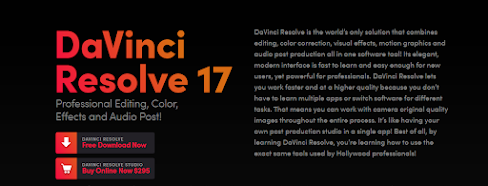


Comments
Post a Comment